

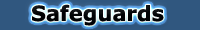
Whatever the precautions
taken, do not run any more the risk to lose your personal
data because of an accident or an act of ill will.
Choose a setting with the effective and durable shelter.
It is absolutely necessary to regularly safeguard your
most important files by using the tools of safeguard and
protection which offers Windows or other software.
The ideal is to make safeguards before all installations
of software or hardware.
Partition
the hard disk.
First of all, to be serene, partition the hard disk in
two partitions, to see more. Thus, on the local disc C
will be installed all information of Windows and the software.
On the other local disc, you will be able to put all your
personal data at it, the software which is not yet on
a free support etc... Like that, in the event of problem,
all your files will be well insulated. If you are a fan
of plays, create a partition moreover for this purpose.
With this intention, there is on the market of very good
partitionneurs who do not require many knowledge, like
PartitionMagic de PowerQuest or Partition Manageur to
Ranish.
Create
a diskette of starting.
The diskette of starting is essential if Windows refuses
to start. Go in the Control panel and click on add/delete
of programs, go in the Diskette mitre of starting and
follow the procedure.
Safeguard
the base of register.
The base of register is very important for the system.
I advise you to safeguard it rather regularly in order
to avoid not badly surprises. You can, if you safeguarded
it dice the installation of Windows, find all with the
original, setting besides all the software and files create
after.
To safeguard the base of register, it is necessary to
go in start, Execute and to type regedit. In the bar of
menu go in Registre, click on Export a file of the Register.
and notch the all box after having shown the way as well
as the name of the safeguard.
For
Windows XP, safeguard the files of activation.
To be able to reinstall Windows XP without passing by
the telephone or Internet, it is necessary to keep the
files of activation. Using research, type the file wpa.dbl
which you will copy from a diskette. If you want to reactivate
Windows, to start in mode without failure, seek the file
which you will replace by that of the diskette.
Create
points of restoration.
To badly avoid not problems at the time of installation
of software, to see appearances of viruses which could
erase your files, it would be necessary to review restoration
and to make safeguards of the base of Register.
For the safeguard of the base of Register I refer to you
in the paragraph Sauvegarder the base of register, higher.
To found a point of restoration, it is necessary to go
in start/Accessory and Restoration of the system. In the
new window, click on on create a point of restoration
and let guide itself.
I would advise you not to use the software of Microsoft
which is already installed on the PC but to choose another
software of restoration. And if by bad luck you have a
super virus which does much damage on the system or a
large pip which occurs following a bug of Windows, there
are strong chances that you cannot restore a point of
restoration. There is enough program on the Net, but GoBack
is well to carry out the safeguards of the system.
Use
the utility of maintenance of Windows.
Go in start/Programmes/Accessory/tools System and Assistant
Maintenance. That makes it possible to optimize Windows
as well as possible.
Use
the Backup software of Windows.
To find it go in start/Programmes/Accessoires/Outils System
and click on Backup or Safeguard. This application records
the files by memorizing the site where they were stored.
Thus, to recover your data, it is enough for you to go
to seek them on their site of origin.
Not
the safe one safeguard on the PC.
Do not make safeguard on the hard disk, even on a partition
bus if your computer falls really broken down, you will
not be able to find your documents any more. Use external
mediums.
Use
ScanDisk.
You must, at least once by week, to carry out the ScanDisk
software on the hard disk. That makes it possible to detect
errors of the reader and to repair them. It is not necessary
to carry out a complete scan, except if you l’ did
not make for a long time.
Update
of the antivirus.
It will never be said to you enough : make updates of
your antivirus. If you receive a blasted virus which rots
you the life whereas you have not made of update for one
month, it is of your fault.
I hope that you have a fire wall, if not you are unforgivable....
Camouflage
the reader of safeguard.
It is to better camouflage it if you are not sure of the
personnel which surrounds you. It is enough to use the
TweakUI software and to strip the reader concerned in
the mitre Working station, thus, nobody will find it.
Safeguard
in real time.
That makes one hour, less or more, that you work on a
file and patatrac a bug says to you that it is necessary
to start again the PC and of course the not safeguarded
data will not be taken into account ..... Horror!!!
Think of safeguarding your document of time to other to
avoid this fate. All the programs has a function of safeguard.
Try to press at the same time on the Ctrl+S keys to make
instantaneous safeguards during your work or will see
small Fichier of your program to know the short cut keyboard,
it is more practical.
Make
autosavings.
The majority of the current programs have a function of
autosaving. It is enough for you to go in the options
of the software to notch the allways box to create a backup
copy.
Preserve
your address book of Outlook as well as the messages.
To safeguard the address book as well as the e-mails,
you have two possibilities.
First is to even do it you. In Outlook, go in small files
and respectively select Exporter then Message and Address
book. Choose finally the way of the safeguard. You can
just as easily print the list of the e-mails. It is enough
to make the same thing, once click on a file (and not
an e-mail) and instead of choosing Exporter, choose Imprimer.
Either you can use software which is conceived for this
effect. Me I recommend E-BackUp: E-BackUp is a software
of safeguard for Outlook Express and your personal data.
With this software you can safeguard, restore and transfer
your data of Outlook Express, address book and Favourites
Internet To explore but also your file containing your
current documents. Employ to create a compressed copy
of help of your data of Outlook Express and your file
My documents and to store it on a CD-RW by making simple
copy/stick backup file towards your engraver. To restore
your data, it is enough for you just to launch the program
and to restore the safeguard. Moreover, you can make an
automatic programming of the safeguards and their compressions
are compatible with winzip.
Preserve
the models and parameters of Office.
To safeguard the parameters and the models of Office,
it is necessary to make a research handbook to find the
various files.
Seek the files with the extension *.* dic for the custom
dictionaries.
Seek the files with the extension *.* dowry for the Word
documents.
Seek the files with the extension *.* xla for the macros
of Excel.
Seek the files with the extension *.* pot for Power Point.
Seek the files with the extension *.* wpt for the Works
documents.
Put these files in place on, either on diskette, or on
CD-RW.
Safeguard
favourites Internet To explore.
You have a good list of sites which you want to keep in
order to avoid you remaking the same ones research and
to waste time? Go in small Fichiers and choose Import/Export.
In the assistant, choose Export the favourites which you
will leave in format htm. To import them, you will make
the same step but it will be necessary to ask Import favourites.
Keep
the topics of Windows.
For those which personalized the office of Windows with
the Plus utility! you will be able to safeguard the topic.
Go in Programmes Files/Plus! /Thème. Your files
are there. For the music like for the images, they will
have to be sought separately to safeguard them.
Safeguard
plays.
It is very interesting to safeguard the parts in the course
of the plays instead of all to start again once the play
to reinstall. To seek the parts, in general they are always
put in repertories dedicated for this purpose. It is enough
to copy them, to give them, replace them in their respective
files.
Resumption
of the information engraved on the CD-R or other.
Will know that when you recopy the files which you safeguarded
on supports CD-R, for example..., they will be placed
on the system in reading alone and could not be used correctly.
It is enough to make a right click on the file and to
strip the Lecture box alone in small Property and notch
Archive to be able to exploit it.
It is necessary to pay attention
to those which want to read CD-R of a PC towards Mac or
conversely. The format of engraving ISO 9660 is a universal
format which is accepted by Linux and Unix and even by
Macintosh. APPLE for a long time tries to reduce the problems
of compatibility between the two systems whereas Microsoft
ignores some. Thus to be able to read CD-R of a PC towards
Mac, there are not major problems. It is not the case
if you want to read a CD-R of Mac towards the PC. On Mac,
you can use the last version of MacCD and choose for the
engraving of CDs the standard ISO 9660 with the Joliet
extensions. It is one of rare to be able stage all the
problems of data transmissions towards other systems.
To avoid other problems,
think of crypter your data. I propose to you to go to
see the Cryptage
chapter.
Think of locking the PC so
that nobody can touch or deteriorate the files. Also,
I propose to you to go to see the Paranoia
chapter.
Lastly, if you use the PC
within a professional framework, check your contract of
insurance. Many insurance policies cover the trading losses
for cause beyond control but exclude all the data-processing
risks.
hight
of Page